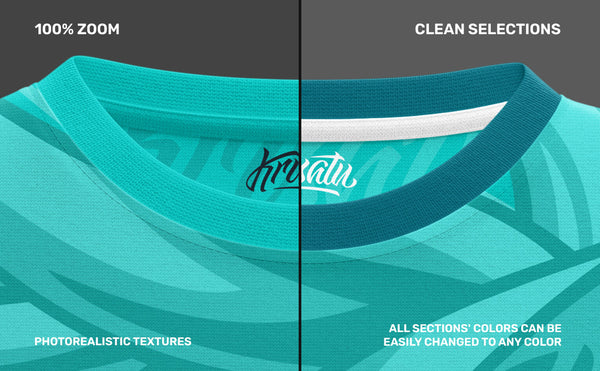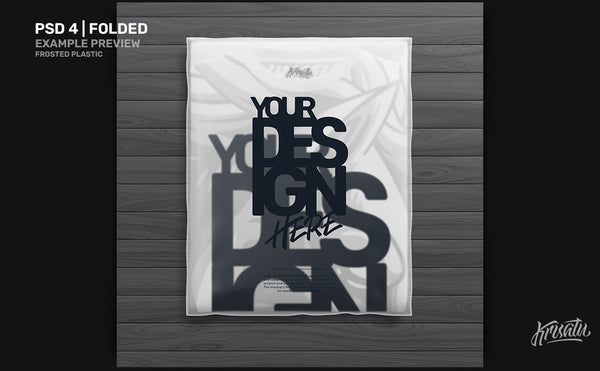Flat Lay & Folded T-Shirt Mockup Bundle
This is another 3D style mockup that I normally use it for t-shirt design presentations or as part of the Brand Guidelines for my logo projects. Deliberately designed to appear wrinkle-free so that it will match a wide range of design styles, from streetwear to upper-class clothing lines.
This was made to be as simple to edit as possible and non-destructive. There are numerous alternatives that you may customize to your own needs. For example, on the folded t-shirt version, the hang tag and box packaging can be moved or removed and replaced with standard plastic. Please see the image for an example.
Features
- Non-destructive. Objects can be hidden, moved, etc.
- All sections' colors can be easily changed to any color.
- Simply double click the Smart-Objects layers in Photoshop to add your design.
- Supports a wide range of designs, including standard screen printing, full print, all over sublimation, etc.
- Optional wooden background.
* All mockup files without watermark
and branding.
What Will You Get
Flat-Folded-T-Shirt-Mockup.zip (645 MB.)
Inside the zip:
- 5 Editable PSD.
- - PSD 1: Flat lay front view.
- - PSD 2: Flat lay back view.
- - PSD 3: Folded t-shirt with box, hangtag, and optional standard plastic.
- - PSD 4: Folded t-shirt inside frosted plastic.
- - PSD 5: Premade scene.
- Transparent PNG files of each object: blank white t-shirts, box, plastic, hangtag, etc (except the Premade Scenes.)
- Tutorial.
How to Open/Edit the Mockup Files
- The PSD files can be opened using Adobe Photoshop CS3 or newer. Please open the tutorial PDF if you are confused or contact me and I will help you.
- PNG files can be opened using any photo editing software on PC/Mac, IOS/Android, Canva, etc.
* Please note, it's better if you open the PSD files in Photoshop, because if you add your design to the PNG files, there will be no texture above your design.
Note
The t-shirt design in the preview pictures is only an example, not included in the mockup file.